Whether it’s with your significant other or a “galentine,” Valentine’s Day is all about connecting with the ones who matter most. Professionally speaking, the same could be said for LinkedIn, which now boasts over 800 million users and offers plenty of opportunities to connect with people who matter to your company or organization. But with so many potential matches on the platform, how can your company page and personal profile stand out amongst the rest?
Whether you’re just starting your relationship with LinkedIn or you’ve had a longtime love affair with the platform, here are five LinkedIn hacks our social media team loves (and we think you will, too!):
1. Pick Your Audience’s Brain with LinkedIn Polls
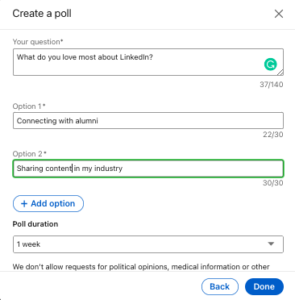
Did you know that LinkedIn now offers a feature to create polls that your audience can interact with?
This is a great way to drive additional engagement and gain valuable insights about your connections — from their likes and dislikes to interests, expectations, and more. LinkedIn polls can be live for as short as 24 hours or as long as one week, and allow up to four potential responses for your audience to choose from.
Not sure what to ask? Here’s a list of 67 great poll ideas!
2. Promote Inclusion with Name Pronunciation
The “name pronunciation” feature is perhaps one of our favorite underrated — yet essential — LinkedIn hacks.
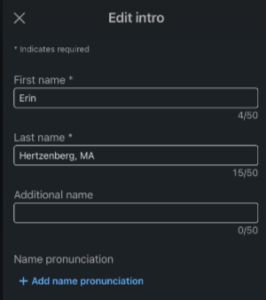
This feature allows users to record an audio clip of how to pronounce their name and add it to their profile. LinkedIn users can then listen to the pronunciation by clicking on the audio icon next to a user’s profile photo. It’s really as simple as that!
To add your name pronunciation:
- 1. Open the LinkedIn mobile app.
- 2. Tap on the “Edit” icon on your profile introduction.
- 3. Click on “Name Pronunciation.”
- 4. Click and hold to record.

This feature is crucial because the professional world has become more diverse. Many businesses and recruits often interact with people from different cultural, language, and ethnic backgrounds. While correct pronunciation is a common courtesy, it’s also crucial for making a good first impression. It also shows that you’re committed to maintaining an inclusive environment.
(Note: LinkedIn Name Pronunciation can currently only be created via the LinkedIn mobile app.)
3. Start a Conversation with a LinkedIn Profile Video
First impressions matter, even on social media. But what if your first “meeting” is someone viewing your profile? The LinkedIn Cover Story gives you 20 seconds of video to personalize your first “hello” and engage with followers from the get-go. When a connection comes to your page, they will see the video silently play within the photo frame, and can click through to view the full video.

To add a LinkedIn profile video:
- 1. Tap on your profile photo.
- 2. Click “View Profile.”
- 3. Tap the “+” icon on your profile picture.
- 4. Tap “Add Profile Video.”
- 5. Tap the record button to record a profile video.
- 6. Tap the “Gallery” icon to upload an existing video from your gallery.
(Note: LinkedIn Profile Cover Stories can currently only be created via the LinkedIn mobile app.)
4. Take Control of Your Connections
Are you in a highly competitive industry and concerned that a competitor may poach your clients, partners, or employees? There’s now a LinkedIn hack to prevent this by controlling who can see your connections! Learn more about how you can set up this privacy setting here.
5. Notify Employees About New Posts
Finally, one of our favorite LinkedIn hacks for company pages: employee notifications! To notify your employees, go to any post on your page, click the three dots in the top right-hand corner of the post, then select “Notify Employees.” All employees who are affiliated with your organization on LinkedIn will then receive a notification about your post.
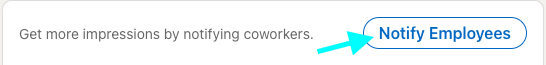
This simple hack can go a long way toward keeping employees in the loop about important happenings in your organization and highly increases the probability that they will share your post, allowing it to reach more people as a result. As an added bonus, because they are sharing from your company page, the messaging has already been approved and employees will not have to worry about drafting new copy for a post.
Whether you choose to utilize a few of these LinkedIn hacks or all of them, they’re sure to strengthen your relationship with the professional networking platform. If there’s a LinkedIn feature you love, let us know about it by tweeting @ScooterMedia!
Looking for more LinkedIn tips? Check out:


