If you use Instagram as part of your organization’s social media strategy, there’s a good chance you’ve observed significant changes on the platform.
From the rapid rise in prioritizing Reels to the decreased reach of regular feed posts, staying relevant and standing out on Instagram is more difficult than ever for brands and businesses. However, if regular posts in the Instagram feed are still part of your strategy, there are several ways to help them reach a wider audience. That’s where Instagram Stories come in.
TIP: Interested in more Instagram hacks? Learn “How to Add Pronouns to Your Instagram and LinkedIn Profiles” and “How to Host an Instagram Takeover for Your Brand.”
According to Hootsuite, 58% of Instagram users say they are more likely to be interested in a brand after seeing it in a Story. The placement of Instagram Stories above the regular feed also means they are one of the first places followers will go when they’re consuming content on the platform.
While sharing a feed post to your brand’s Story is as simple as clicking “Add Post to Your Story,” doing so will leave you with an auto-generated background, which can be unattractive and off-brand. Here’s an easy hack to make that Story pop:
Step 1: Create Your Instagram Background
Using Canva or another design tool, create a branded background for your post.
Canva is full of great Instagram Story templates that can be tweaked to make sure they fit your brand. (If you’d like more Canva tips and tricks, we’ve got you covered!)
Once you’ve created a background that you are satisfied with, save the image file. Also consider saving a simplified version of your background, such as one that features your brand colors or a patterned background (it could come in handy later).
Step 2: Add the Background to Your Story
Choose the post in your Instagram feed that you’d like to feature, and click “Add Post to Your Story.” You should see an auto-generated color gradient background behind the post.

Click the Sticker icon to find more features to add to your Story, then scroll down to the photo icon. This handy feature allows you to add an image from your camera roll to your Story.
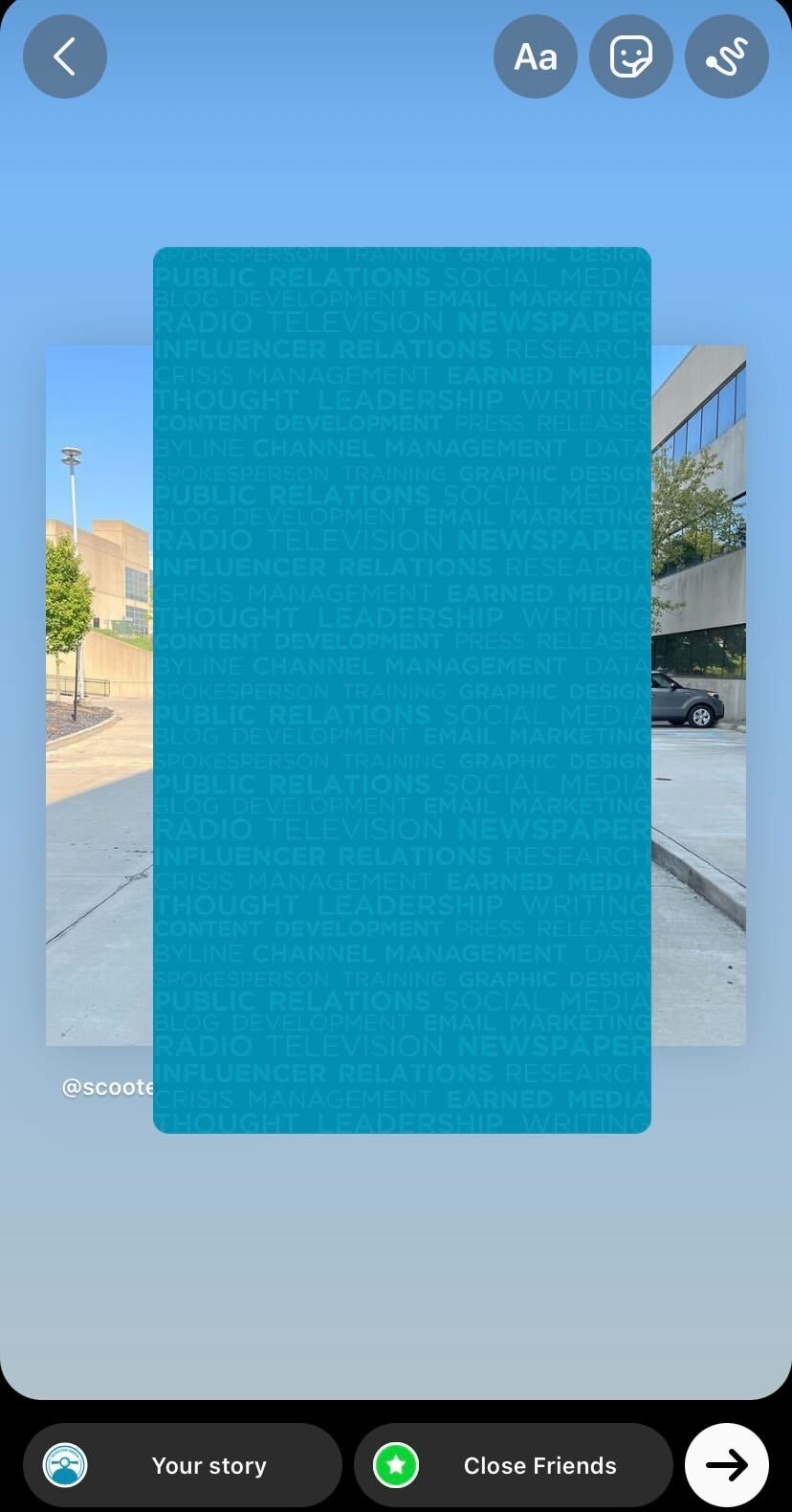
Go into your camera roll and select the background you created in step one. From there, you’ll be able to move the background photo around and position your feed post on top of it. It may take a little time to get the hang of centering your post on the background — which is where having a simplified version of your background can help.
Step 3: Post Your Story
Once you’ve properly positioned your feed post on the background (and wondered why Instagram doesn’t have a simpler solution for doing so), you can post it to your Story.

Before you know it, you’ll be creating some Instagram Story magic and engaging audiences in a completely new way.
Have an Instagram hack that you can’t live without? We’d love to hear it! Tweet us @ScooterMedia to tell us all about it.
The Scooter Media blog is full of helpful resources to take your social media strategy to the next level! Be sure to check out:


