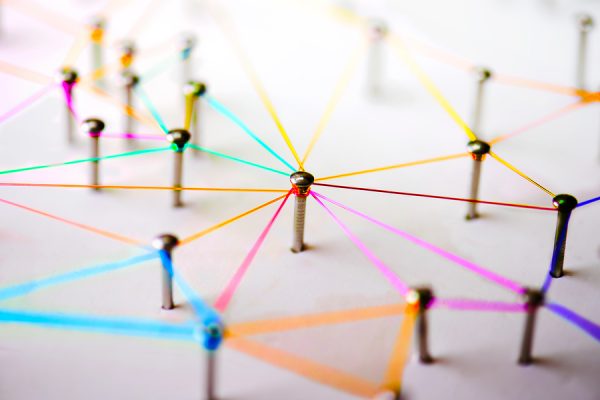You’ve checked out our guide to “Effective Blogging for Small Businesses” and decided to start a blog for your business or organization. Once you’ve set up the blog comes the fun part: deciding what to write about. However, generating blog post topics can sometimes be challenging even for the savviest writers. That’s where Google Trends comes in.
Google Trends is essentially a way to gain insights into what people are currently searching for, or what people have searched in the past. The tool has two ways to look at past search data: as real-time data covering the last 7 days, as well as long-term data that dates back to 2004.
How can you use Google Trends to help generate content?
Google Trends allows you to find topics to write about in a given subject matter, based on what the specific audiences for your organization are looking to read.
For example, say that you are writing content for an HR company blog and have decided to write a post about employee burnout. In the search function on Google Trends, type in “workplace burnout.” You’ll see that Google Trends shows other queries related to burnout, including: “signs of burnout at work,” “symptoms of burnout at work,” “burnout meaning,” and “burnout recovery.” You can use these search terms throughout your blog post and include them as subheadings, which will improve the SEO (search engine optimization) of your blog post.
Now, narrow your search to the past 90 days and type in a handful of associated terms — for example, “burnout” and “great resignation.”
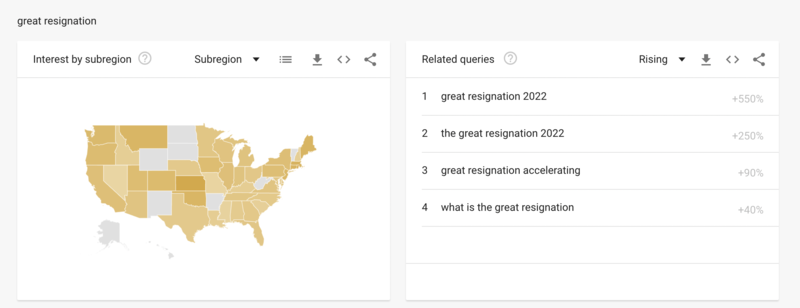
This will allow you to see which terms are the most searched. In this example, burnout is the most-searched term, but “The Great Resignation 2022” is also an associated trending topic. While these terms might not work as a title or a subheading for your blog post, they can still provide guidance to inform your content strategy. (Perhaps your next blog post could even be titled “Great Resignation 2022: How to avoid it in your workplace.”)
Also, now that you know “burnout” is the more searched term, you can adjust the headline to the more search-friendly “Burnout in the workplace: What is burnout and how can you avoid it?”.
Using Google Trends to keep your content trendy
In addition to the search function, Google Trends also offers several other ways to help your content stay “on-trend.”
If you scroll down to “Trending Searches,” you can see Daily Search Trends and Real-Time Search Trends. If you’ve got a lot of evergreen content on your blog, you can strategically use these tools to see if you have a past blog post that you may be able to push out on social media while people are looking for that type of content.
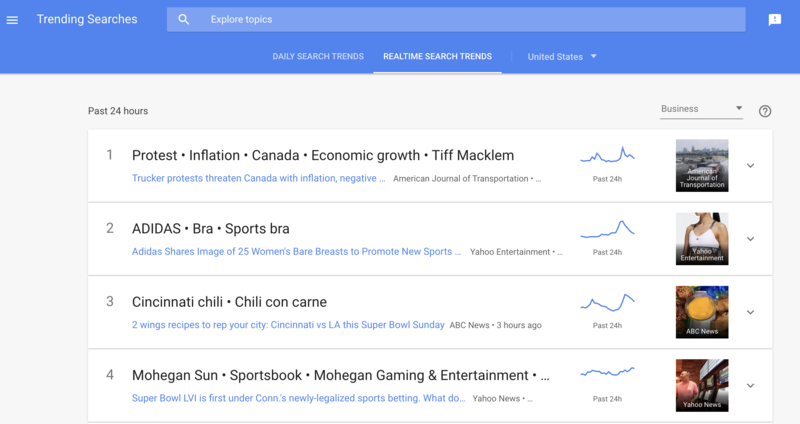
Using Scooter Media as an example, if football is shown as one of the top Real-Time Search Trends, it could be a good opportunity to tweet out links to our “4 Lessons from Football to Coach Up Your Public Relations Playbook” or “The Psychology of Super Bowl Ads” blog posts.
You can even narrow these trending searches into different categories such as business, entertainment, and health. It’s also a good idea to look at the trends chart to see if your topic is trending upward or trending downward to further help you determine if it’s worth your time writing a blog post about that topic.
Want to learn more about Google Trends? Check out Google’s handy how-to guide for getting the most out of Google Trends.
Ultimately, while finding content ideas for your blog can be challenging, utilizing Google Trends will help to keep your content relevant, timely, and search-friendly. Before long your content just might be trending, too!
Searching for more tips? Check out “Tips to Ramp Up Your Inbound Marketing Strategy” along with “Tips for Creating and Implementing a Backlink Strategy.”