In recent weeks, LinkedIn and Instagram have both unveiled a new feature that allows users to include their preferred pronouns as part of their personal profile.
A pronoun is a word that substitutes for a proper noun, such as someone’s name. If a user has gender pronouns next to their profile name, it indicates and informs others on how they should be referred to, as well as eliminating the possibility of calling someone by the wrong gender expression.
Why Are Pronouns Important?
Adding pronouns (she, her, he, him, they, them, etc.) to your LinkedIn profile name is a simple yet powerful way to show that you value inclusion, equity, and diversity.
Common Pronouns
Here are some of the most used pronouns after one’s profile name:
- he/him/his (used by someone who might identify as a male)
- she/her/hers (used by someone who might identify as a female)
- they/them/their (used by someone who might not identify strictly as male or female, also considered “gender neutral,” or used when referring to more than one person)
Steps for Adding Pronouns to Your Instagram Profile:
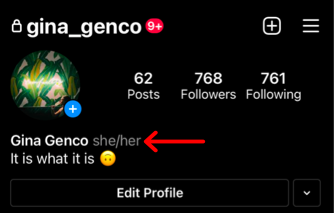 Log in to your Instagram account: https://www.instagram.com/
Log in to your Instagram account: https://www.instagram.com/- Once you log in, go to your profile page and click “Edit Profile” in the middle of your screen.
- Then, click “Pronouns.”
- Next, you’ll have the opportunity to type in your preferred pronouns that will appear on your profile. You can also select if you’d like your preferred pronouns to be shown to everyone or just your followers.
- Once you have added your pronouns, click “Done.” Once you return to your profile you should see your preferred pronouns on your profile.
Steps for Adding Pronouns to Your LinkedIn Profile:
 Log in to your LinkedIn account: https://www.linkedin.com/.
Log in to your LinkedIn account: https://www.linkedin.com/.- In the top right-hand corner, click on the dropdown menu (under your profile picture) and select “View Profile.”
- Once you reach your profile, click the Pencil icon on the far right-hand side of your screen.
- From here, you’ll be able to edit your intro, where you should see a section labeled “Pronouns.” Click the drop-down menu and select the gender pronoun you would like to use on your profile, or create your custom pronoun.
- Once you select your preferred pronouns, you can select who you would like your pronouns to be visible to: either “All LinkedIn Members,” or “Your Connections.” Select which one you’d prefer, then click “Save” in the bottom right-hand corner.
Adding pronouns to your Instagram and LinkedIn profiles only takes a few minutes, but is a great way to promote inclusion on your profile and within your organization as a whole.
Looking for strategies to make your content more inclusive? Learn about “The Importance of Alt Text for Your Organization,” then read up on “The Dos and Don’ts of Cause-Related Marketing.”


