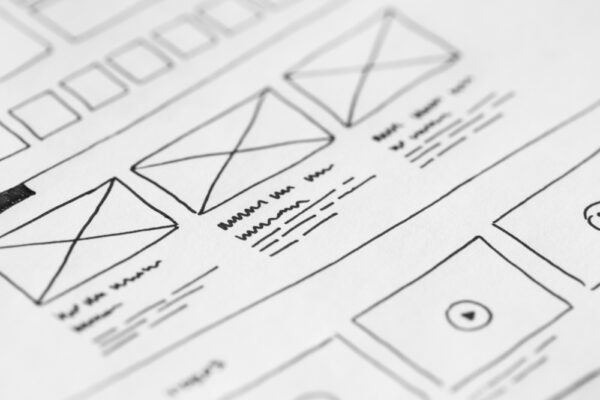While the phrase “spring cleaning” typically applies to the time of year when people roll up their sleeves to tidy up their homes or workspaces at the office, it’s also a great time to tackle a different kind of clutter: digital files.
In the midst of multiple projects with pressing deadlines, keeping your computer and shared drives well-organized can easily fall by the wayside. However, especially for creatives who work with large files (such as design documents or video projects), before long this digital clutter can lead to a sluggish computer with slow load times.
Fear not — here are a few of our favorite ways to take control of your digital clutter:
1. Focus on File Names
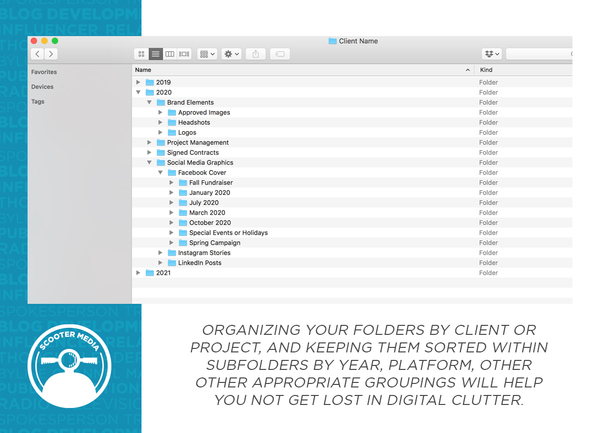
Correctly naming your files is one of the easiest — but most important — ways to stay organized. Especially in an agency setting where you may have a dozen or more clients, quickly searching for a file with a name like “April Facebook Cover Photo” can become an arduous task, leaving your rummaging through multiple folders to find the correct file.
Save time and frustration by creating “rules” for file naming, which will help you and others on your team locate the exact files they are searching for at a moment’s notice. For example, you may want to standardize including the client’s name (or abbreviation) at the beginning of every file, followed by a project name and (if applicable) the platform abbreviation it will be utilized on (FB for Facebook, IG for Instagram, and so on).
If your files are for projects undergoing multiple revisions, be sure to include a file date in the name, and consider asking team members to add their initials when creating edited versions. This will help to ensure everyone is working from the most up-to-date versions, and can go a long way toward eliminating confusion in the long run.
While it can be beneficial to keep older versions of a file in case a project needs to be reverted to an older state, now is a great time to peruse past folders and make sure redundant versions that are no longer needed are deleted.
2. Dust Off Your Desktop and Downloads
Similarly, your desktop and “Downloads” folder are two places where it’s common for redundant versions of a file to pop up. As much as you can, make a habit out of moving files into their correct folder immediately after downloading them.
Even taking five minutes before you log out at the end of the day to ensure files you are finished with forever (such as screenshots you may have taken for reference) are moved to the trash can make a major impact on keeping digital clutter under control. (As a bonus, you’ll never have to feel ashamed when asked to share your clutter-filled screen in a Zoom meeting again!)
3. Invest in a File-Sharing App
Especially when working with multiple teams in an agency setting, file-sharing apps like Dropbox and Google Drive can be a game-changer.
Sending large design files via email can cause a number of headaches, such as errors with email servers or having to send the email to every member of a client team that may need to see the file.
In contrast, file-sharing apps allow everyone to find the most up-to-date version of the file available, and reduces the confusion that can come with having multiple versions of a file. Just as importantly, because the files are hosted on a third-party server, it allows you to free up storage space on your own computer, helping design programs and apps run more efficiently.
Not sure which file-sharing app to pick? Click here to check out our guide with a few of our favorites!
4. Keep Your File Roster Current
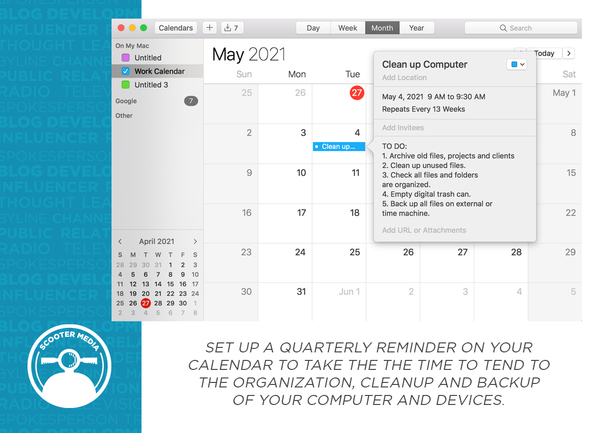
While there are certainly going to be moments when you may want to revisit a past project for design inspiration or to grab an element or two, keeping all of your projects from clients past and present can create a lot of additional clutter.
Instead, invest in a portable external hard drive to house folders from past clients and projects. You’ll still be able to revisit them whenever you want, but you won’t have to worry about sifting through hundreds of files from yesteryear when you’re attempting to find the project you’re currently working on.
Overall, keeping your digital workspaces clean and organized is not only helpful for improving your own workflow, but also a considerate thing to do when working on a team (especially one that is doing most of its collaboration virtually).
While spring may be a great time to begin a new routine, it’s important to remember that keeping things organized should be a year-round effort; that way, you can spend less time looking for files and more time wowing your clients with your impressive designs!
Looking for more design tips? Check out “5 Design Tips to Make Your Social Media Graphics Shine,” then read our primer on “Graphic Design & Public Relations: A Mutually Beneficial Relationship”!