Over the past year, “virtual offices” have become a new normal for people working in many fields, but especially in the public relations/communications field. Although there are certainly benefits to remote work, it also poses several challenges when it comes to collaborating with colleagues and clients.
But there’s no need to fear — file-sharing tools are here! Here are three of our favorite file-sharing tools that will help to improve your workflow and make working virtually a breeze:
1. Dropbox
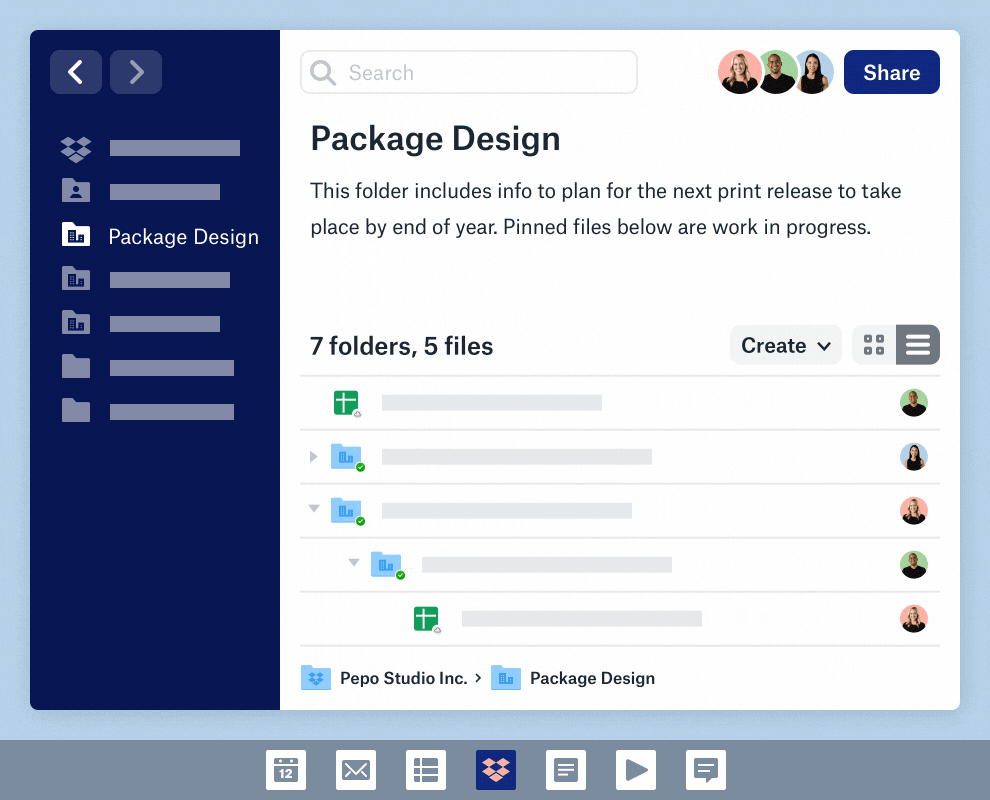
Dropbox makes sharing files simple and effortless. With just the click of a link, anyone can easily access your shared file, regardless of whether or not they have a Dropbox account.
Additionally, you’ll receive a notification when a collaborator makes an edit to a file, keeping shared documents automatically updated and synced to ensure you’re all working off of the same version. Dropbox also has a variety of options for setting specific view or edit permissions, giving you complete control over who is able to interact with your shared files.
While Dropbox is not free, their plans are relatively affordable. Cost is dependent on the size of your team; with a Standard plan, 3+ users will receive 5,000GB of storage for $12.50 per user per month. Their Advanced plan is offered at a rate of $20 per user per month and grants unlimited storage. Trust us — we feel their service is more than worth it for the peace of mind it provides!
2. Hightail
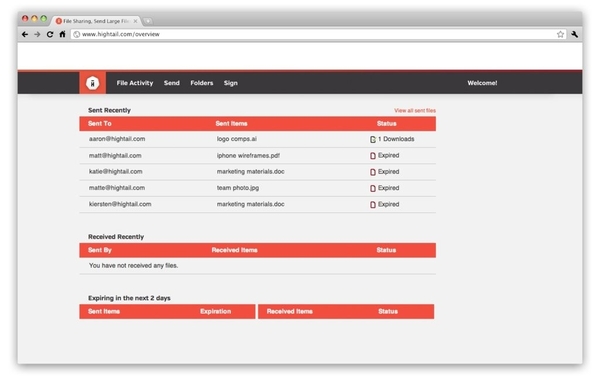
Sharing files with clients via Hightail is a breeze because the service does not require an account to access contents. Hightail also takes the guessing out of whether or not someone received your shared file by sending email notifications in real-time once a file has been delivered and opened by its recipient.
Hightail’s Team plan is $24 per month, offering access for up to 30 users. This plan also grants unlimited storage and the ability to share files of up to 50GB. If your team is a bit larger, they also offer a Business plan for $34 per month, also allowing unlimited storage and the ability to upload files of up to 500GB.
No matter the size of your business, Hightail makes collaboration easier than ever.
3. Google Drive
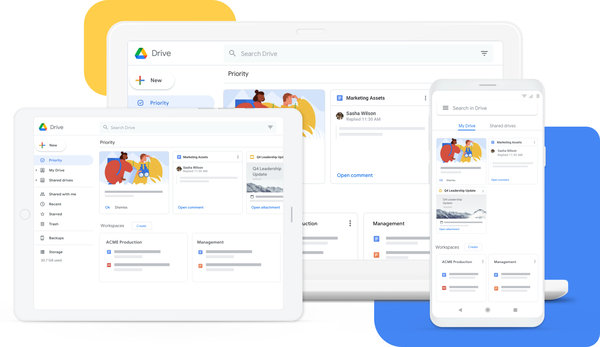
The gold standard of file-sharing tools for many businesses is Google Drive. One of the best parts of Google Drive is that all Google accounts automatically receive 15GB of free storage, making it a great way for businesses on a budget to share files.
Furthermore, if your team is already using other Google apps like Docs, Sheets, and Slides, Google Drive is a great way to take collaborating on those apps to the next step, giving your team plenty of ways to view, comment on, and edit files in any folder.
If your team needs more storage than the free version offers, Google Drive also offers an upgrade to Google One. Signing up for a Google One membership gets you 100GB of space to use across Google Drive, Gmail and Google Photos, all for just $2 per month.
Ultimately, given the vast number of tasks public relations professionals juggle on a daily basis, worrying about the most efficient way to share files should not be one of them. Whether you try out one of these apps or all of them, we hope they’ll help to make your remote work life a lot easier (and a little more stress-free!).
By Mya Priester, Scooter Media intern
Searching for more tips to make your remote work easier? Don’t miss our “4 Meeting Apps to Help Your Business Stay Connected,” then check out “Creative Ideas for Boosting Company Culture with a Virtual Office.”


