As COVID-19 continues to impact businesses across the world, remote work has become the new normal for a wide variety of industries. However, with so many virtual meeting options available, it can be hard to decide which platform will work best for you and your team. Here are a few virtual meeting apps to help you stay connected while staying safe.
4 Meeting Apps to Help Your Business Stay Connected
1. Free Conference Call
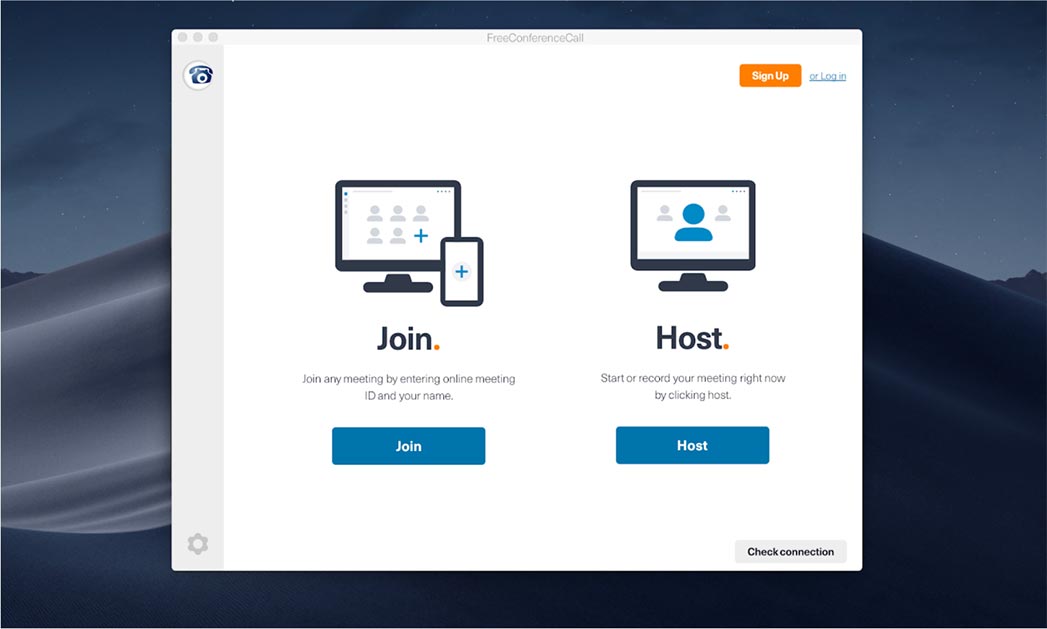
As its name suggests, Free Conference Call allows you to create a free account that you are able to access 24/7. Allowing both video and voice calling, Free Conference Call gives your business the opportunity to host up to 1,000 participants. Also available as a Google Calendar extension or Outlook plug-in, Free Conference Call allows you to invite attendees via email. Your attendees can dial-in to the specific phone number allotted to your call, with the PIN number.
In addition to a free recording of the call, you can also get a written transcription for those who missed the meeting to get an even more detailed recap of the meeting! Free Conference Call does not allow you to schedule meetings in advance and uses the same phone number each time so anyone that has the number is eligible to enter the meeting.
2. Google Hangouts
Google Hangouts is available as an app on Android, Apple and as a free Chrome extension. Through instant messaging, video and voice calls, this platform allows you to talk business for both internal and external meetings with clients and coworkers alike. There’s also a group chat function available so you and your coworkers can discuss business or chat about your weekend plans all on one platform!
While Google Hangouts does offer a video option, the free version only allows up to 10 people at a time, which could be an issue for larger teams. Additionally, a Gmail account is required to set up a new account and free calls are only guaranteed when calling other Google Hangout members.
3. Zoom
Zoom is also a free platform, available as an app on your phone or laptop. While it helps schedule meetings, a unique feature is that it allows the host to split a large call into breakout rooms to create an even more personal experience. Zoom also offers secure meetings by allowing you to change the Meeting ID for each session, or keep the same one for consistency purposes.
An upcoming and unique feature of Zoom is the inclusion of “Zapps,” which are apps that you can use within the Zoom platform to help improve productivity and create more engaging experiences. With extensions for Slack, Dropbox, Ludispark, etc., Zoom can help make collaboration easier. The “Zapp” additions will be included by the end of the year.
4. GoToMeeting
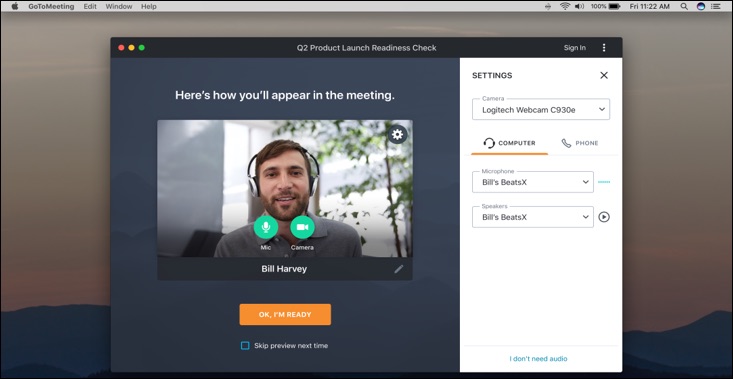
GoToMeeting offers a number of plans that allow you to customize the platform for your company. Offered as a mobile app, GoToMeeting’s inexpensive plan of $12 a month allows you to host up to 150 participants. If you’re worried about paying without trying it out, they also offer a 14-day free trial so you can see what they’re about before making up your mind.
A cool feature of GoToMeeting is the keyboard sharing element, which allows for the control of someone else’s keyboard for a more efficient meeting.
As stressful as remote work may be, choosing the right platform for your business is a top priority. No matter your decision, these 4 virtual meeting apps ensure that you’ll be able to stay connected in a way that lets you focus less on logistics and more on a successful meeting.
Looking for more remote work tips? Don’t miss our “Creative Ideas for Boosting Company Culture with a Virtual Office” and “Tools for Remote Work.”
by Mya Priester, PR Intern


