Many nonprofit organizations run lean and may not have the capacity to take on another social media platform — but perhaps the most underutilized and least understood of all social media channels for nonprofits is LinkedIn. With more than 690M users, LinkedIn is the perfect place to tell the “professional” side of your nonprofit organization’s mission.
Here are a few reasons why LinkedIn should be incorporated into your nonprofit’s social strategy and a few tips for utilizing it effectively.
Be Seen
The average user on LinkedIn is between the ages of 30-50, has an income of $75k+, and has an average of 400 connections. 90 million LinkedIn users are senior-level influencers and 63 million are in decision-making positions. Not only are these users online, but may have a capacity to give to your cause.
 A recent LinkedIn data report shows that user engagement is up 2,781%. Why has there been such an increase? People use LinkedIn for two main reasons — to expand their professional skills and to look for career moves — so it’s easy to understand why it’s so popular at the moment. As more employees are working from home during the pandemic, social media sites — especially those of a professional nature — have seen a substantial increase.
A recent LinkedIn data report shows that user engagement is up 2,781%. Why has there been such an increase? People use LinkedIn for two main reasons — to expand their professional skills and to look for career moves — so it’s easy to understand why it’s so popular at the moment. As more employees are working from home during the pandemic, social media sites — especially those of a professional nature — have seen a substantial increase.
In short, the people on LinkedIn could be your future donors, volunteers and advocates.
Maximize Your Digital Footprint
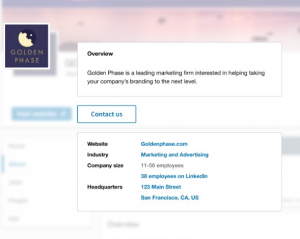 According to LinkedIn, completed company pages get 30% more weekly views. This includes an overview of your mission, contact information and call-to-action button. Don’t forget to include a profile picture and a header image!
According to LinkedIn, completed company pages get 30% more weekly views. This includes an overview of your mission, contact information and call-to-action button. Don’t forget to include a profile picture and a header image!
Organizations that post weekly see twice as much engagement with content. Scooter Media suggests that your first few weeks of content should focus on the core aspects of your mission. As you build your audience, it will allow followers to get to know who you are and what your organization does for the community.
Keep in mind, images and video perform 2-5% higher than posts without them. Custom image collages (3-4 images in one post) perform especially well and are a great way to visually show off your organization’s mission. Finally, try to keep the most important details of your posts under 140 characters. This ensures that your readers can easily view your full posts when scrolling through their feed.
Engage, Share, Wash and Repeat
Getting employees, volunteers and supporters to share your posts can be challenging, but it provides a special opportunity to get in front of individuals from adjacent networks. (Think of it as the Kevin Bacon effect. Make it easy for board members to interact with your posts by generating a social media kit for annual events, campaigns or special announcements. The easier it is to copy, paste and share with their contacts, the more likely it is that these key personnel will participate.
Ask dedicated supporters to consider publishing an article on LinkedIn. Topics could include why they volunteer or their personal connection to your mission. We suggest tapping one board member a month to write a post that you can share to your organization’s LinkedIn page.
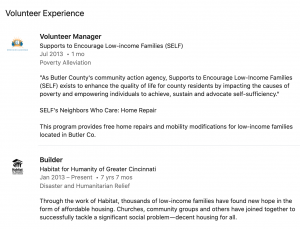 Finally, a great way to engage with and highlight stakeholders is to help them add volunteer role(s) to their personal profiles. Click here for a step by step guide for your board of directors.
Finally, a great way to engage with and highlight stakeholders is to help them add volunteer role(s) to their personal profiles. Click here for a step by step guide for your board of directors.
If generating a supporter pipeline is a part of your objectives, then consider LinkedIn. Sound overwhelming? Take things slow and set specific goals each month. Rome was not built in a day. Baby steps will help build your overall community awareness of your organization.


