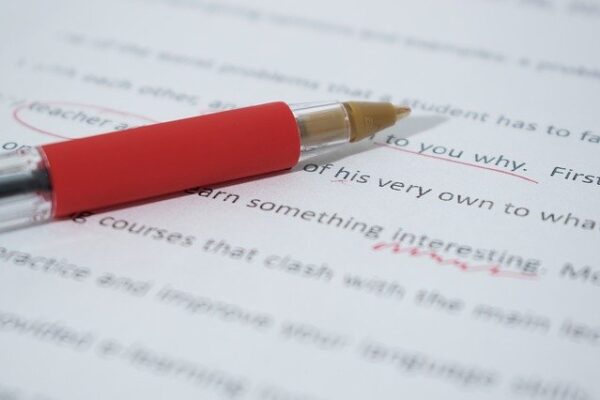It’s amazing how something simple and relatively easy can do wonders for your organization AND people using the internet at the same time. If you haven’t yet heard of or don’t really understand alt text, we’ve got all the information you’ll need to know how to start.
What is Alt Text, and Why Does it Matter?
Optimizing alt text on images across your website and on social media is an easy way to create a better user experience for visitors. Alt text (alternative text), sometimes referred to as “alt attributes” or “alt descriptions,” are used within HTML code all around the internet to describe an image. It appears in the place of an image on a webpage if the image fails to load on the user’s screen.
Alt text is an easy way to improve your website’s ADA-compliance by allowing users with screen readers or other assistive devices to easily navigate through your site. Screen-reading tools describe images to users who are blind and visually impaired by reading the added alt text.
It can also increase your Google and other search engine rankings. Search engine crawlers utilize alt text to determine if a page or site is something a user would find useful when they perform a search. The more relevant content (including accurate and relevant alt text), the better your site will stack up compared to others.
The Do’s and Don’ts of Alt Text
THE DO’S: When writing alt text for images, it should be descriptive. If you close your eyes and someone reads an alt text description to you, you should be able to imagine a somewhat accurate image in your mind. Let’s take this image and work on creating alt text:

You could write “puppies,” and it would be correct, but it can be better. “Two golden retriever puppies” is getting closer, but still could be better. How about: “Two golden retriever puppies sit in a field of grass and leaves.” It’s still relatively short, but gives you a more accurate picture in your mind of what is being displayed.
Some screen readers can cut off alt text at about 125 characters, so it’s best practice to try to keep your descriptions to around 100 characters if possible. Be sure to include keywords or phrases in your alt text, too, to help search engines more quickly and easily find the page relevant to a user’s search.
Don’t forget about things like buttons on your site. If there’s a form on your site and it uses an image as a “submit” button, you need to write alt text for it, too. It can be a simple word or phrase that describes the action that happens when the button is clicked, like “sign up” or “apply now.”
THE DON’TS: Avoid stuffing your alt text with keywords. Relevant words are what you’re aiming for, not trying to find as many ways to say the same thing. For the image above, you get no advantage of using “Yellow retriever puppies, puppies in a field, two golden retriever puppies” over the simple and effective alt text written: “Two golden retriever puppies sit in a field of grass and leaves.”
Alt text needs to describe an image – either when the image fails to load, or when someone with visual impairment uses your website. Don’t use meaningless text, like the image file name repeated again in the alt text field. It will do nothing to help users or your search rankings.
Spend a few minutes auditing your website’s alt text. Does it follow the do’s and don’ts listed above? If it does, congratulations and keep up the good work with future images, too! If it doesn’t, the good news is it’s not too late. Spend some time updating alt text in your image library and you’ll start to see the benefits. Your website will benefit from better search rankings that can lead to more people finding it and increased time on the website.
Stay tuned for a new blog tutorial on how to update your website’s alt text, as well as how to use these best practices on social media for your organization, too.
Want to learn more about ALT Text? Check out this post: